價格:免費
檔案大小:14.2 MB
版本需求:macOS 10.14 或以上版本,64 位元處理器
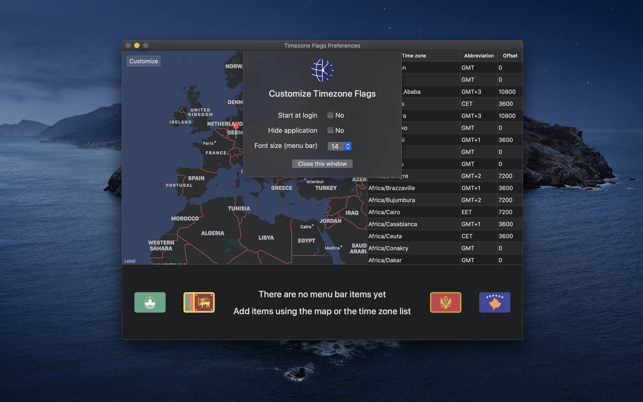
There is a many-to-many relation between states and time zones: a time zone can span multiple states and a state (e.g. Russia) can span multiple time zones. Unfortunately, the high number of states and time zones on earth makes this relation very complex. Keeping track of the different times on earth is therefore not easy.
If you...
- collaborate with international teams
- work on multinational projects

- have family in different time zones
- have (online-) contact with people around the world
- would like to have an overview of the time zones on earth
... then Timezone Flags is the perfect app for you! With the help of this macOS app, you always have an overview of your selected time zones. This will save the annoying search for local times on the internet.
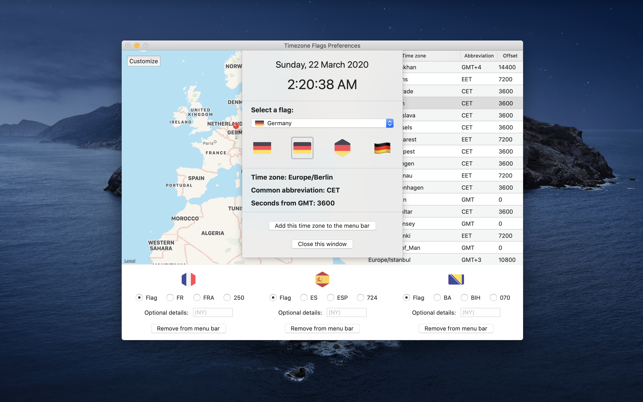
How it works:
1. select any location on the map or use a predefined time zone
2. choose a flag format
3. add the combination of time and country flag to the menu bar

If you use Timezone Flags permanently, you can remove macOS' native clock from the menu bar. By the way, Timezone Flags does not limit the number of clocks (time zones) in the menu bar.
Timezone Flags is based on several frameworks from Apple, so the correctness of most data is the job of macOS. Should time zones change in the future, macOS will provide an update. In this case, you are not dependent on an update of Timezone Flags.
You can use Timezone Flags in two ways:
1. as a standard macOS app. In this case, the app and the menu bar items will close when you close the main window.
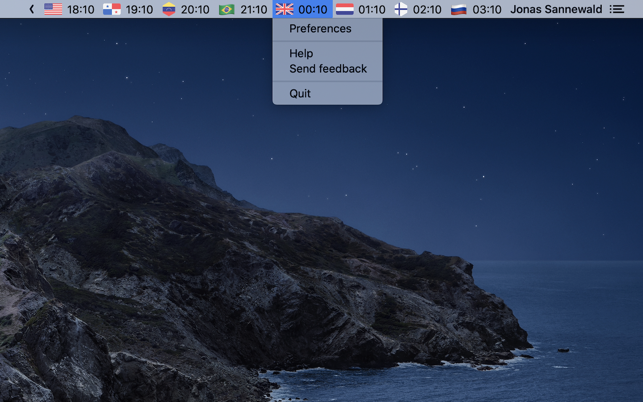
2. as a hidden macOS app. In this case, not the whole app will be closed, only the main window will be removed. The elements in the menu bar remain permanently. In this mode, Timezone Flags consumes no significant processing power and energy.
You can set the way Timezone Flags should be executed under Main Window -> Customize.
Further features of Timezone Flags:
- Start at login

- All country flags in different formats (rectangular, rounded rectangle, hexagonal, emoji)
- Prevents the shadow on the flags in the menu bar and supports dark mode
- Click on any location on the map to find the time zone
- All time zone identifiers can be linked with all available flags

- The font size of the elements in the menu bar is adjustable
- All elements in the menu bar can be moved individually (left click + press command key)
- Optional details can be added after the flag (e.g. the name of the city or the person who lives there)
- Instead of the flag, the ISO-3166 ALPHA-2, ALPHA-3 or numeric code of the state can be displayed

- The time format (12 hours / 24 hours) is taken from the macOS system settings
- All timing functions are based on the macOS system time
- Very efficient, requiring only a minimum of computing power and energy
(Background music of the app preview provided by bensound.com)

(Country flag icons made by Freepik from www.flaticon.com)
